- Right-clicking on My Computer then clicking Properties
- Pressing [Windows]+PauseBreak
- Running "sysdm.cpl"
1. Disable System Restore. Some virii abuse this feature by integrating themselves into it. It won't be a problem though if you have good antivirus program. Err.., so why have this if you have good protection? Well it's up to you.

2. Turn-off Automatic Updates. If you have pirated software, you won't have access to the updates anyway. Kidding aside, you can just visit Microsoft's website, and update from there.

3. Disallow Remote Assistance. Who uses this anyway?
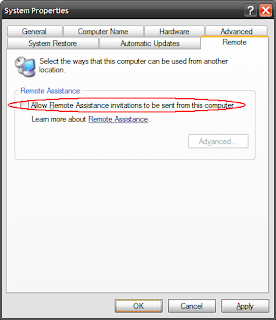
4. Minimize the Visual Effects. From System Properties -> Advanced (Tab) -> Performance (Group) -> Click "Settings". Click "Adjust for Best Performance" to uncheck all options then select "Custom", scroll down to the bottom then tick the last two options and "Smoothen edges of screen fonts". If you are using Common Tasks, check it. That's it.
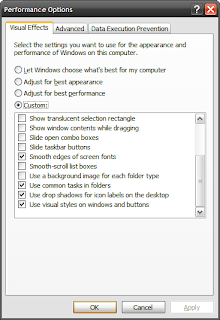
5. Disable Error Reporting. Remember the annoying dialog box that prompts you to "Send Error Report" every time a program or the OS crashes? From System Properties -> Advanced (Tab) -> Click "Error Reporting". Kill it!

Ugh! That's one long entry. ^__^






yo csb! thanks sa mga tips!
ReplyDeletebtw, are there no "cons" to the tips that you give? for example, if i disable system restore, is there a possibility of encountering problems/inconveniences in the future?
thanks thanks!
Hi, orson. As mentioned, some virii fuse themselves into the system restore feature.
ReplyDeleteIf you have good antivirus protection, I don't see the point in having this feature turned on UNLESS you use this other than reverting to an older "image" of your system in case of wrong installation or configuration booboos.
Please also note that this restore feature is not 100% effective and sometimes (if not always) it even ruins your system settings.
You have the final say whether this feature is useful or not, but personally, I don't need it.
^__^
oks thanks!
ReplyDelete