Everyone can still use it for shrinking any executable (.exe file), though.
UPX v3.0.3
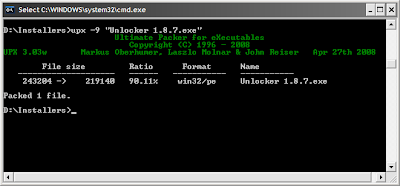
How to use:
- Download the package from the official website or just the zipped program as provided in this link.
- Extract the contents of upx.zip and move upx.exe to C:\Windows or any of your folders included in the PATH system variable.
- Run a cmd shell and change path to the target EXE file.
- Type in "upx -9 <Exe FileName>" for maximum compression.
That's it.
Visit the official website here.






No comments:
Post a Comment