What this tool does is change the Application Title, the text description of windows that appears on the taskbar.
Here is the tool:
InstanceRenamer a.k.a. TaskRenamer v1.03 (Delphi)
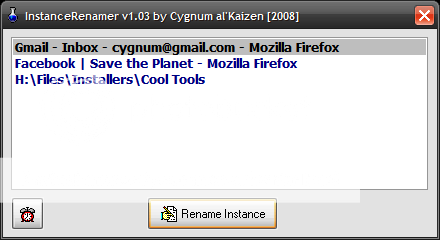
How to use
- Run program.
- Select the Application Title you want to change.
- Either double-click or click "Rename Instance".
- Type in the new title.
- Click on the "clock" icon to refresh the list.






No comments:
Post a Comment