For instance, I find it convenient having my email client program to the leftmost part of the taskbar.
So what happens when Explorer crashes and reloads the taskbar icons differently?
I throw a tantrum, spit on my boss' desk and break my keyboard... on his head.
I didn't want it to happen a second time; I would have to pay for the keyboard again, so I took pains to seek a program that would fix the messed up arrangement.
Here is the tool I found:
Taskbar Shuffle v2.5
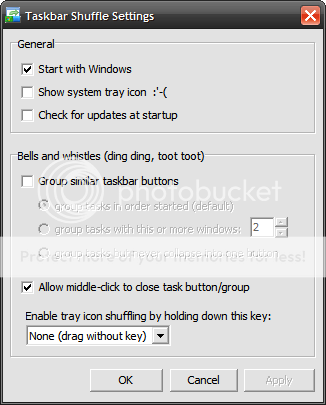
How to use
- Download from this link and install.
- Launch the program.
- Set it to start with windows (recommended).
- Untick the "Show system tray icon" (recommended).
- Click OK.
- Drag and drop taskbar and system tray icons to your heart's desire.






No comments:
Post a Comment