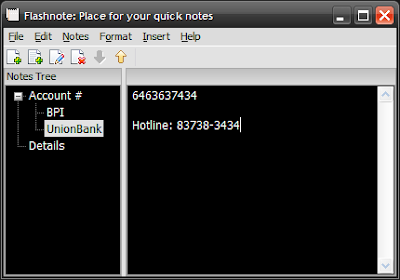My original intent was to find a YM9 client alternative since the client available from Yahoo fails to meet my standards. So there was I again, googling till my eyes dropped out.
After trying out Yah-Too, YahELite, YaZak, CheetaChat, Y!Mlite, YAM, YahEh, JAM, El33tchat, YMSG, no5. I finally gave up on searching for a YM9 client alternative.
I realized then I was aiming for the wrong program. So why not seek a multiclient program instead that also supports YM?
There were three major candidates - Trillian, Miranda IM and Pidgin. I guess you already know which won my favor; performance, compactness and features - wise. ^__^
So here is the winner:
How to use:
- Download from this link and install.
- Run the program and add your accounts by clicking on the menu, Accounts -> Manage Accounts (Ctrl+A).
- Explore the rich features of Pidgin, plugins, grouping cross-client contacts, and so much more!
That's it. ^__^
P.S. Don't uninstall your default clients as pidgin doesn't support voice and video conferencing... yet.